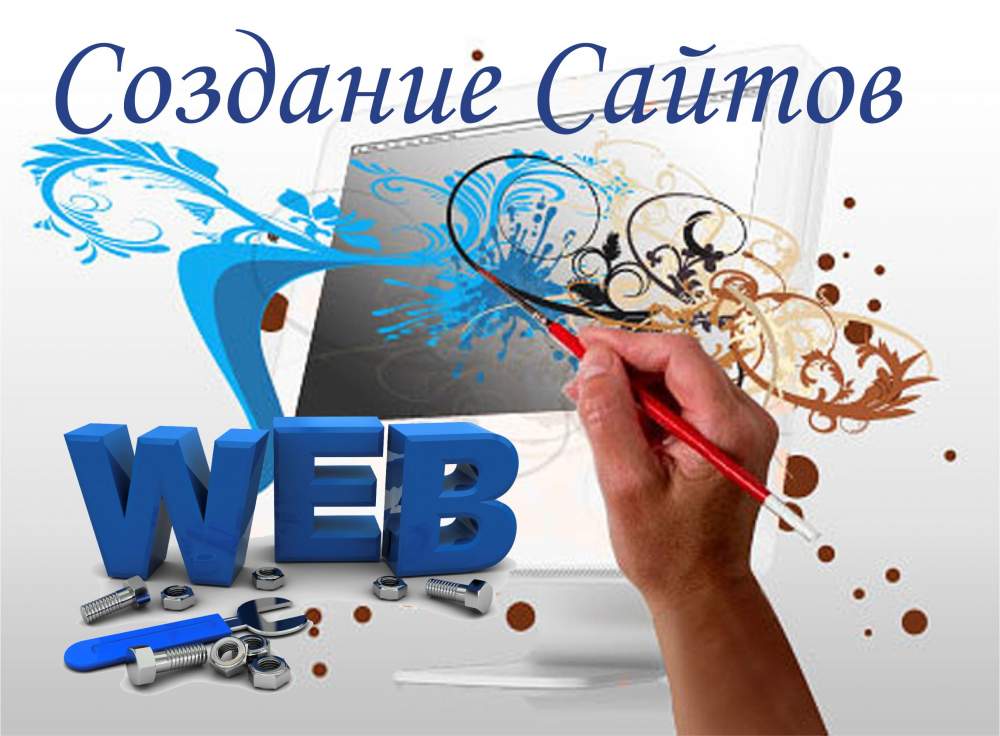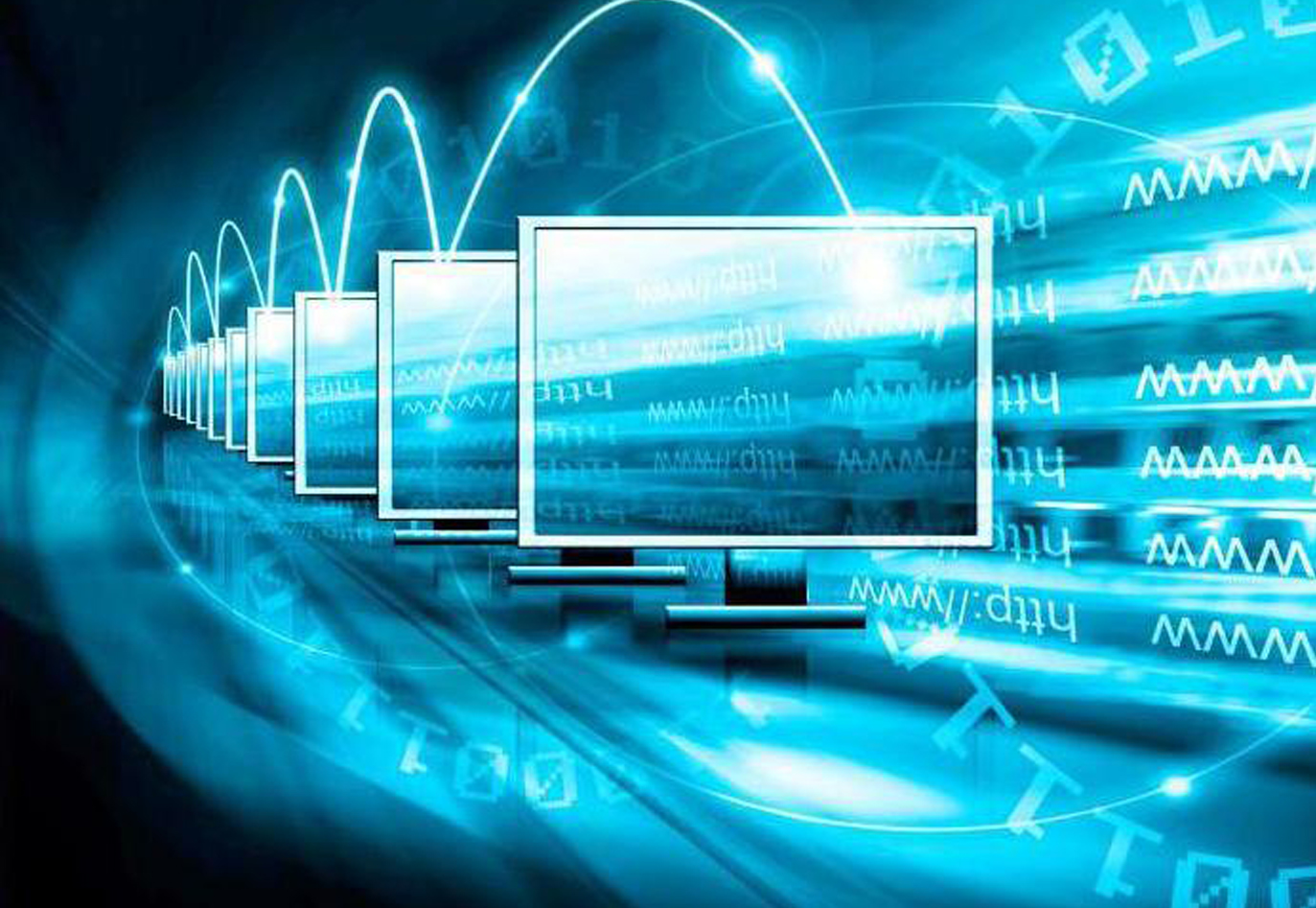Online photo slideshow
 Photos replacing each other in the form of a presentation clip on which you can overlay music and animated transition effects – this is what the slide show consists of photos. Most people do not use all the features of such a slide show, just looking at their photos. But with the help of various graphic editors, you can burn photos to DVD and later watch with your whole family or with your friends on the TV screen. You can even make a colorful and memorable show of photos right on the Internet.
Photos replacing each other in the form of a presentation clip on which you can overlay music and animated transition effects – this is what the slide show consists of photos. Most people do not use all the features of such a slide show, just looking at their photos. But with the help of various graphic editors, you can burn photos to DVD and later watch with your whole family or with your friends on the TV screen. You can even make a colorful and memorable show of photos right on the Internet.
With the help of online slideshow, you can not only give the opportunity to share your photos in the “live broadcast”, placing it on special hosting and social networks. You also have the chance to please your loved ones, to prepare for them an unusual holiday greeting in the form of a bright and easy-to-see online slideshow.
There are quite a few number of hosting sites on which you can place similar slideshows from photos. The user himself chooses a suitable site with the ability to host the created video projects. The most famous are VKontakte, YouTube, RuTube, Mail-video, Facebook, Yandex. Video and others. The requirements for downloadable video parameters are different for everyone, but the procedure itself is simple to apply.
Software for creating online slide shows
When choosing an editor to create an online slide show, you can pay attention to the editors of Windows Movie Maker, Photo DVD Maker or PhotoShow. These programs help you quickly, conveniently and securely create a slide show of photos. They have a full range of functions for creating bright, spectacular slide shows of excellent quality. You can pick up a large number of photos, put music on them, choose an interesting thematic design and much more, depending only on your imagination. Programs help to save the finished material as an exe-file, with which you can play the created video. At the same time, almost all formats support it – in particular, you can create video for mobile or view video in HD quality.
For example, to prepare a slideshow in PhotoShow, you just need to click on the Create button on the top panel, select the Create Slideshow Video section and then create a video for publishing on the Internet. Then the program offers a choice of several video hosting sites and it remains only to choose the appropriate one, and the program automatically creates a slide show that meets the settings of a specific site.
The entire process of creating a photographic slideshow using PhotoShow can be seen on this video.
Online services for creating online slide shows
In addition to commercial programs, on the Internet there are a considerable number of free services with similar capabilities. True, all those that I know are English-speaking, but even for people who are poorly fluent in this language, I think it will not be difficult to understand the main features offered to them. I will list some of the services for creating video slideshows from photos.
Slideroll. Very interesting in its capabilities service for creating a video show of selected photos. There is a choice of music from the database service. In addition to the online service, the site offers the ability to download a version for Windows and MacOS operating systems.
In order to take advantage of all the available features of this service, you need to register for free using the “Join for Free” link. However, much can be tested in the demo version, which opens on the link “Slideshow Creator”.
You can learn more about the tools used in the service for creating a slide show, as well as the process of phased work itself, by watching this video in English.
Animoto A very convenient and functional service for creating high quality show. Here you can also upload your own photos, choose ways to change pictures with various special effects and select the necessary background music for the subject of images.
To get started, just click on the “Sign Up” button and select the “Free” registration option for free use. You can familiarize yourself with the demo features without registration. For this, the “Create Video” button is displayed at the top.
Below is an English-language instructional video on working with the Animoto service. Even for those unfamiliar with a foreign language, this video clearly shows the basic tools and techniques.
Wix. A good slideshow editor using Flash technology. To understand this service novice will have no difficulty, the user interface is simple and straightforward. A great tool for effective presentations.
You can make sure of all this by clicking on any of the presentations, placed just below on the site. However, in order to start full-fledged work, you must first register in the system by clicking on the “LOGIN / SIGN UP” link and selecting “Create account” in the window that opens.