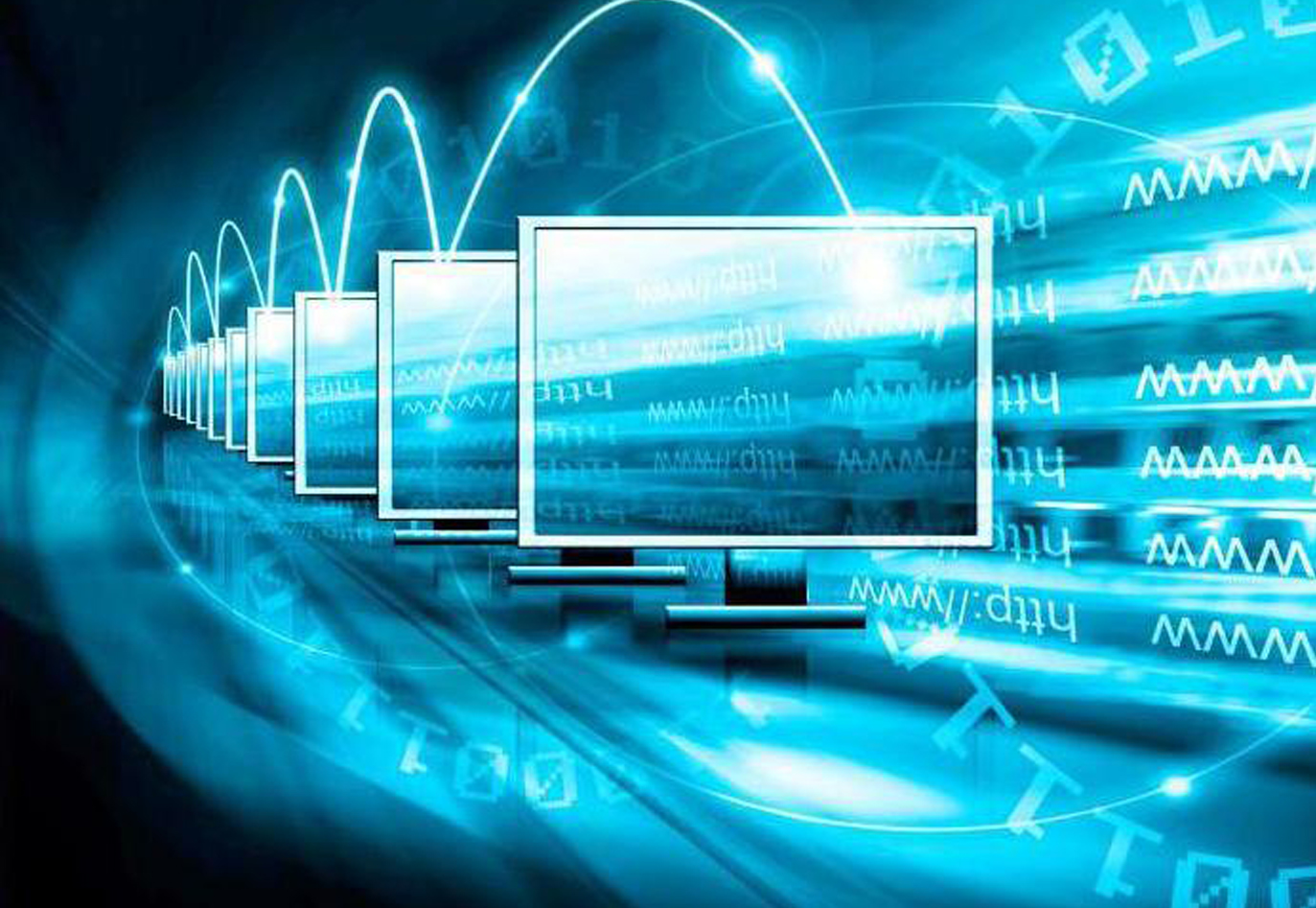Time synchronization via the Internet
 Time in the era of information technology has acquired special significance for modern man. Each of us glances at his watch at least several times a day. Many regularly synchronize their time reporting devices from various sources, including the Internet. The exact time sometimes plays a decisive role in matters where not even minutes, but seconds are important. For example, trading on stock exchanges can turn into a crash for a player whose watches showed the wrong time. Let’s try to set up your electronic clock on your computer and synchronize the exact time via the Internet.
Time in the era of information technology has acquired special significance for modern man. Each of us glances at his watch at least several times a day. Many regularly synchronize their time reporting devices from various sources, including the Internet. The exact time sometimes plays a decisive role in matters where not even minutes, but seconds are important. For example, trading on stock exchanges can turn into a crash for a player whose watches showed the wrong time. Let’s try to set up your electronic clock on your computer and synchronize the exact time via the Internet.
You can also get acquainted with other lessons on working on the Internet or go to educational articles on the Internet.
Time synchronization technology
At the beginning I will talk a little about the technology with the help of which the exact time is obtained from Internet sources. The entire time synchronization process is carried out through a special network protocol called the NTP (Network Time Protocol). This protocol is a set of various rules and mathematical algorithms, thanks to which the time on your computer is fine-tuned with a difference of several hundredths of a second. There is a protocol for systems that do not require such accurate synchronization, which is called SNTP. The difference of the source and time receiver can be up to 1 second.
The technology of transferring the exact time parameters is a multi-layer structure, where each underlying layer of electronic devices is synchronized with the overlying one. The lower the technological layer, the less accurate will be the time received from it. But this is in theory, in practice it all depends on the set of parameters involved in the synchronization system and you can get a more accurate time, for example, from the fourth layer of devices than from the third.
At the zero level of this chain of transmission, the time reporting devices are always located, roughly speaking, the clock. These clocks are molecular, atomic or quantum time-counting devices and are called reference ones. Such devices do not transmit the time parameters to the Internet directly, they are usually connected to the primary computer via a high-speed interface with minimal delays. It is these computers that make up the first layer in the process chain. On the second layer will be located the machines receiving time from the first layer of devices through a network connection, most often through the Internet. All subsequent levels will receive information about the exact time for the same network protocols from the overlying layers.
Windows Time Sync
Let’s try to synchronize the time by means of Windows XP, Windows 2003 systems. To do this, click on the clock that is located in your tray (usually the bottom right corner of the screen) to trigger the date and time settings. At the same time, be sure to check the “time zone” settings that are in the same place and adjust them if necessary.
Further in this window you need to go to the tab settings of the time via the Internet.
For Windows Vista, Windows 7 is also enough to click on the clock at the bottom of the screen and go to the settings via the special link “Changing the date and time settings”
Then go to the “Time on the Internet” tab and click on the “Change settings” button.
A window of time settings on the Internet will appear, similar to the same window from Windows XP, 2003.
In this window there is an option to automatically check the clock via the Internet, which is available opposite the words “Synchronize with a time server on the Internet”. If you enable it by checking the box, then periodically the time of your computer will be updated via the Internet server by the operating system itself.
Further, opposite the “Server:” option, the user can select from the list of addresses from which synchronization will be performed. Try selecting one of them and clicking the “Update Now” button. If after a certain time a sync error appears under the list, manually enter one of the server addresses below and check the connection with it.ntp.mobatime.ru
nist1-ny.ustiming.org
ntp.chg.ru
Below is a video that shows the process of setting the system clock in Windows 7 and their synchronization.
Change the period of automatic time synchronization in Windows
By default, the Windows operating system accesses synchronization servers only once a week. Provided that the user has set the automatic time check, of course. For some, such a period may seem large enough or may be quite frequent than we would like. Fortunately, the system provides for changing this parameter through registry settings.
Open the “Run” window via the “Start” menu. At the command prompt, type regedit and start with the “OK” button. You need to get to the next section one by one.
HKEY_LOCAL_MACHINE – SYSTEM – ControlSet001 – Services – W32Time – TimeProviders – NtpClient