Why does the internet go down? Reasons and recommendations
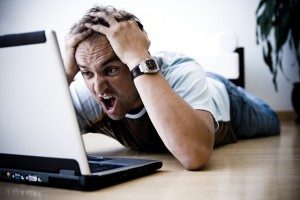 “The Internet periodically disappears”, “Yesterday I used the Internet, and today the connection was lost”, “The program does not want to connect to the Internet” – these and many other similar complaints can be heard from users who, for one reason or another, faced the problem of lack of communication with the global network.It is not pleasant to receive such problems if your activity is connected with daily visits to the network, whether you use it for communication, work, or for entertainment purposes. The reasons for the lack of communication with the Internet can be many, and I will try to give general advice on how to eliminate them, but first you need to figure out why the Internet still disappears from you.
“The Internet periodically disappears”, “Yesterday I used the Internet, and today the connection was lost”, “The program does not want to connect to the Internet” – these and many other similar complaints can be heard from users who, for one reason or another, faced the problem of lack of communication with the global network.It is not pleasant to receive such problems if your activity is connected with daily visits to the network, whether you use it for communication, work, or for entertainment purposes. The reasons for the lack of communication with the Internet can be many, and I will try to give general advice on how to eliminate them, but first you need to figure out why the Internet still disappears from you.
The whole complex of reasons why you may not have the Internet, I divided into two groups of external and internal. For external reasons, I include those that lie outside your computer system and which are difficult to solve on your own. Usually, to restore the cliffs for external reasons, you have to contact various service organizations. The internal ones are completely amenable to solution on their own, as they are within the range of your own computer system.
External causes of Internet shutdown
1. Problems with the provider
I will put this reason for the lack of communication in the first place among the others. The provider is an intermediary between you and the global network. All that you request or receive from the network must pass through the provider. It is this organization that will be responsible for communicating with the Internet in front of you and in most cases, with unclear communication breaks, you need to contact the technical service of your provider. Of course, not all the problems of lack of Internet can be solved through the service of technicians, since the culprit of communication breaks can be your system with a set of programs installed in it, as well as their settings. But believe, in most cases, the issue of restoring communication via the Internet channel lies within the competence of your provider. The reason for this may be damaged wires, broken equipment or even unscheduled work, which you forgot to warn.
It is also worth checking the balance of your Internet account, access to which is required to provide each provider. Depending on the selected tariff and the internal rules for providing access to the Internet, each organization can set its own balance sheet within which you can continue to use the Internet channel. As soon as the balance leaves this framework (for example, it becomes less than 0 rubles), Internet access is automatically blocked by the provider system. Comes to funny cases. A similar thing happened to me when I used Internet access through an MTS provider. One day, the balance of my account was about 5-6 rubles, after which the Internet stopped connecting altogether. At the same time, the technical service claimed that there should be no sanctions for any positive balance from their system. However, as soon as I replenished my account with another 100 rubles as connections, they immediately returned to normal.
2. Break of communication channels
Also, the frequent reason for the suddenly missing connection may be hiding in violation of the integrity of the physical channels located within the building / apartment / room where the Internet channel is routed. To accurately diagnose such reasons, you need to know the type and characteristics of the physical communication channel through which the Internet comes to you within your premises.
If this is a cable channel type (for example, telephone, television coaxial or twisted pair), be sure to check the integrity of the relevant wires that are laid in your apartment. However, it should be added that in some cases it is not possible to check the integrity of the cable without special equipment, however there are a number of ways to diagnose cable connections and without professional tools.
A telephone connection, often used with ADSL or Dial-Up channels to connect to the Internet, can be diagnosed using a regular phone that connects instead of a modem. The absence of beeps in the handset will already unequivocally tell about the damaged line.
Twisted pair, which is usually connected directly to the network card of your computer, is even easier to diagnose. In most cases, you just need to make sure that the port RJ-45 indicator on the network card where the twisted pair cable is connected is lit green.
In most cases, the absence of light from the indicators indicates violations in the work of the cable itself or its connecting parts. However, if you do not have the proper experience and knowledge in troubleshooting the above-described faults, it is better to turn to qualified craftsmen, who can be invited through the service provider or clarify the telephone contacts of those.





